Password Reset Help
If you have forgotten your password, enter the email address that you use for your I2E OnDemand account. We will send you an email with instructions for changing your password.
If I2E OnDemand does not recognise your email address, it may be because your license has expired.
For other problems accessing I2E OnDemand, please contact support.
We use your email address:
- as your account username.
- to send you information about how to complete the registration process
Enter a password that you want to use as your I2E OnDemand password. Please remember the password that you enter. If you forget your password in the future you will be able to reset it.
The registration form only accepts your password if it is at least 8 characters long and includes at least one letter, one number and one special character (one of !"$%^&*()-_=+][{}#~@':;/?.>,<`¬). To further improve your password's security you can also mix capital and lowercase letters.
address and password that you supply on the registration page.Please provide a daytime telephone number where you can be contacted. We do not automatically provide I2E OnDemand accounts, and an account manager may contact you to confirm the details for setting up your account.
If the account manager cannot contact you, setting up your account may be delayed or cancelled.